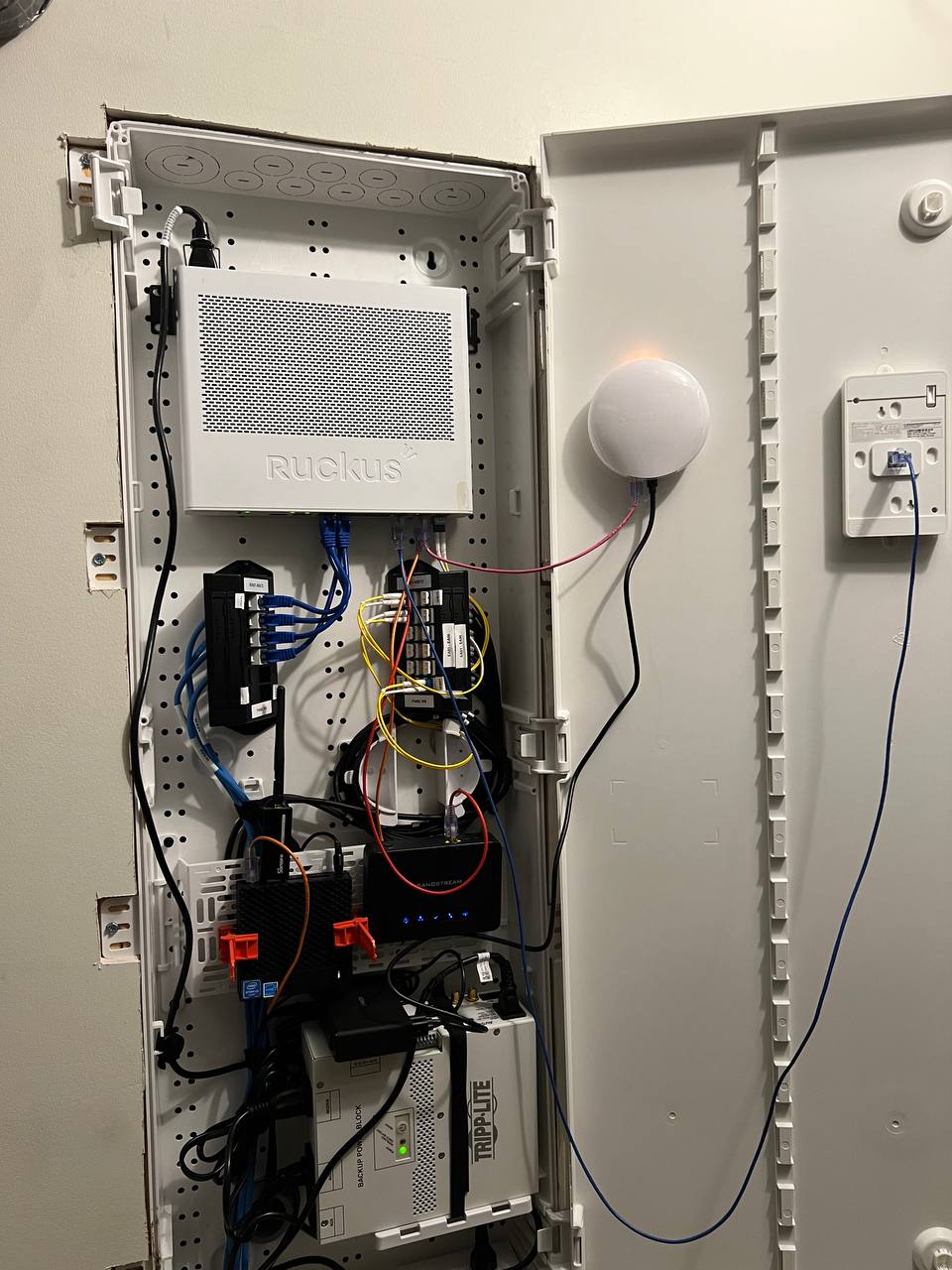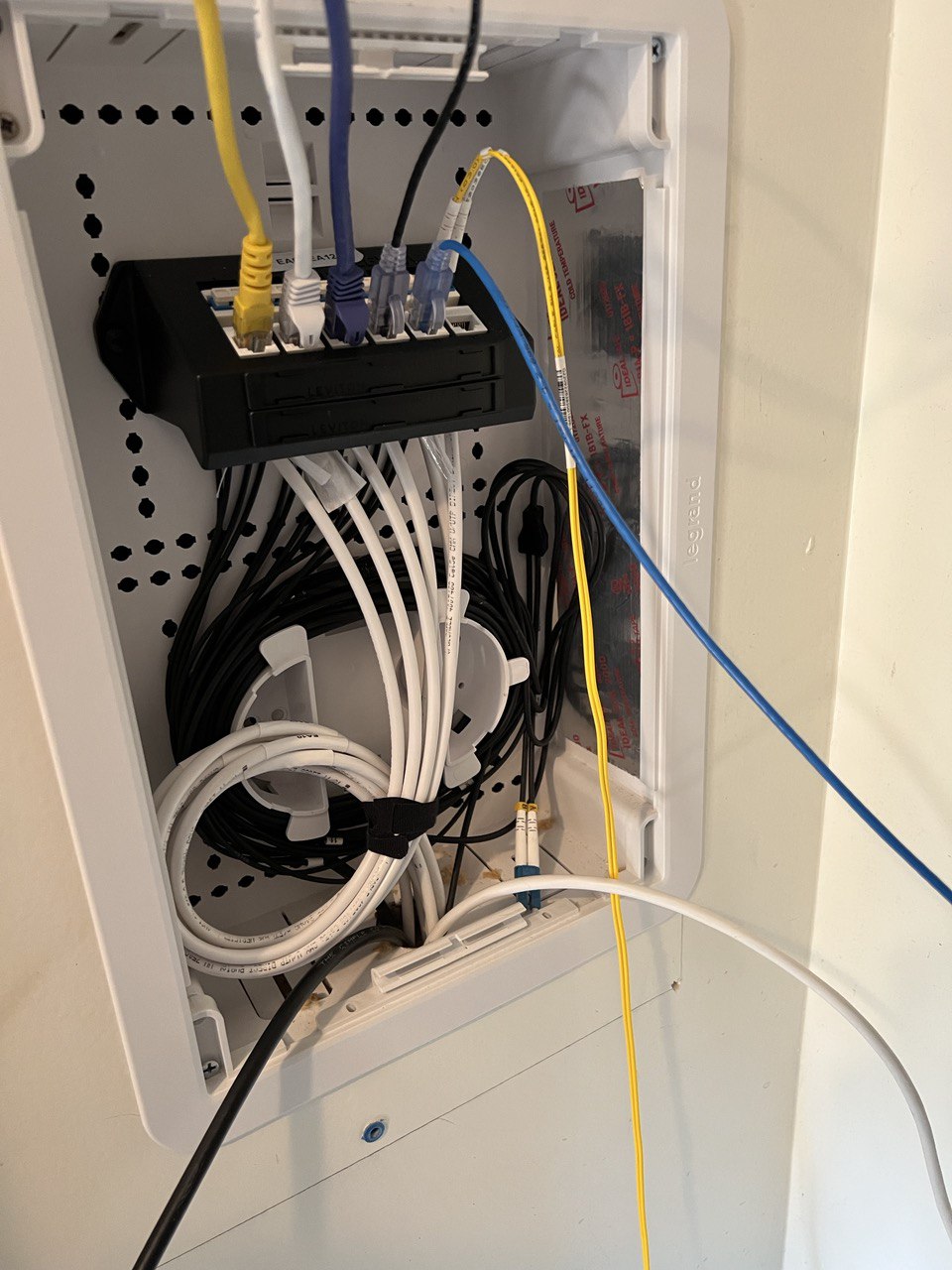Backyard Fiber Update 2
- Intro and Backstory
- Install Day One
- It's Done (ish?) (you are here)
You ever have one of those moments where you realize that what you've actually been doing is not at all what you thought you were doing?
Yeah. I had one of those a couple weeks ago.
See, I thought I was just installing some fiber in the back yard to get my shed gear off of a lightning-prone shallowly buried cat5e connection. What I actually ended up doing is rebuilding my home network (almost) from scratch while maintaining a passable SLA. A real ship of theseus type of deal.
Projects within Projects
Here's where my project checklist sits as of today:
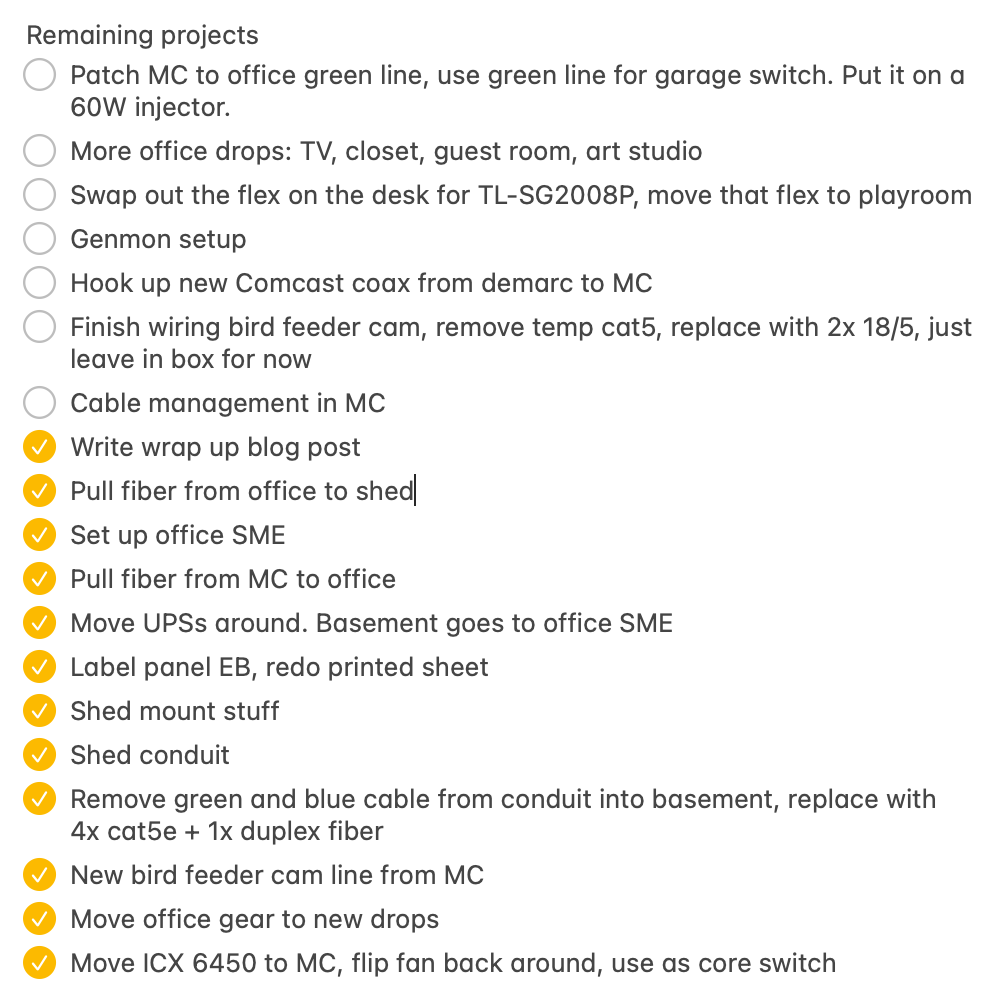
As you can see, there ended up being a lot of projects even after the conduits were installed, and there's still a bunch left to do.
The biggest chunks were:
- Pull fiber from media center (MC) structured media enclosure to office structured media enclosure (SME)
- Set up both media enclosures
- Pull fiber from office SME to shed
- Set up the shed
- Move a bunch of existing equipment around
On top of that I decided to rectify a couple other things that bothered me about the existing network setup. When we moved into this house there were two slightly dodgy cat5e connections from a random room in the house to a very small cabinet in the office, along with more cat5e terminated as phone jacks in a few other locations. I was able to use those existing wires to set up a functional but topologically and aesthentically displeasing network that I lived with for almost three years.
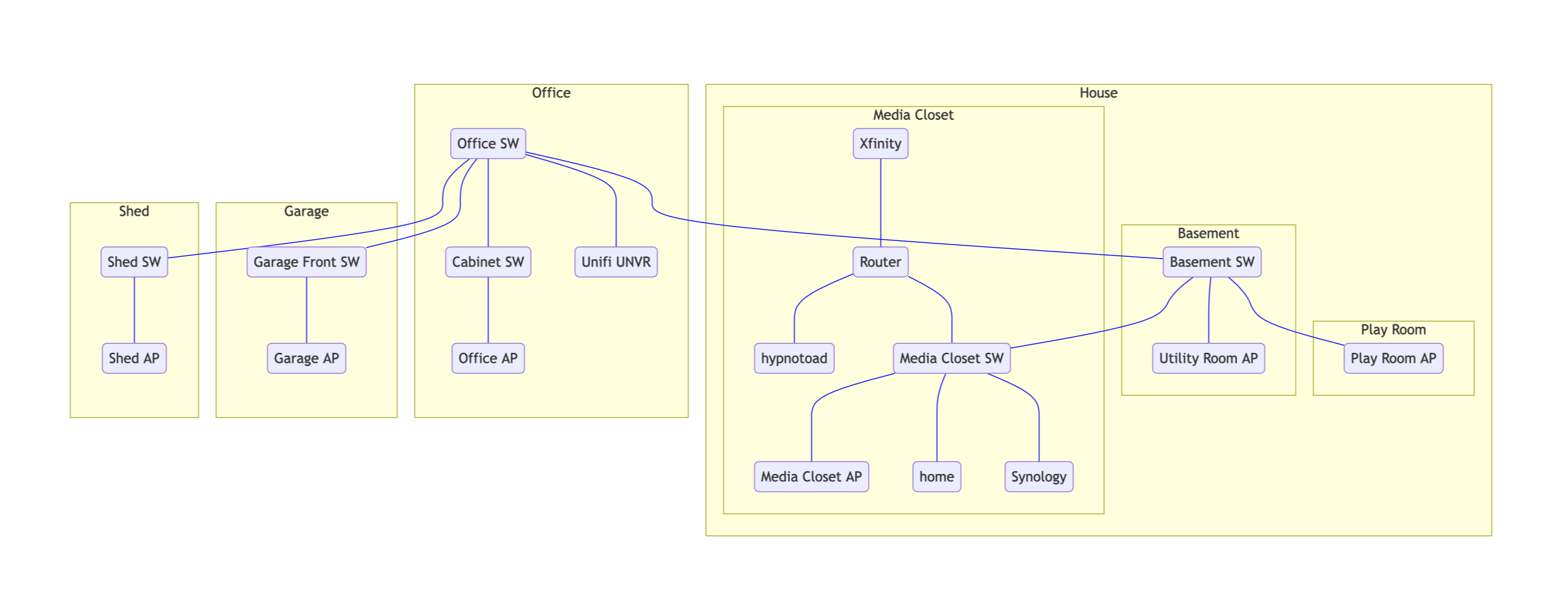
The old topology was sort of barbell shaped. I had a bunch of stuff in the office, a bunch of stuff in the media closet, and an annoyingly vital connection between the two via an underpowered 8 port switch in the basement. It also was very branchy with lots of switches and connections over cables that I didn't really trust.
To fix all of those problems at once I pulled five new ethernet cables and two fiber cores from the media center to the basement, out through the new conduit and pull box and back in through an existing 3/4" conduit that when I started contained a pair of rodent-chewed UV destroyed cat5 cables.
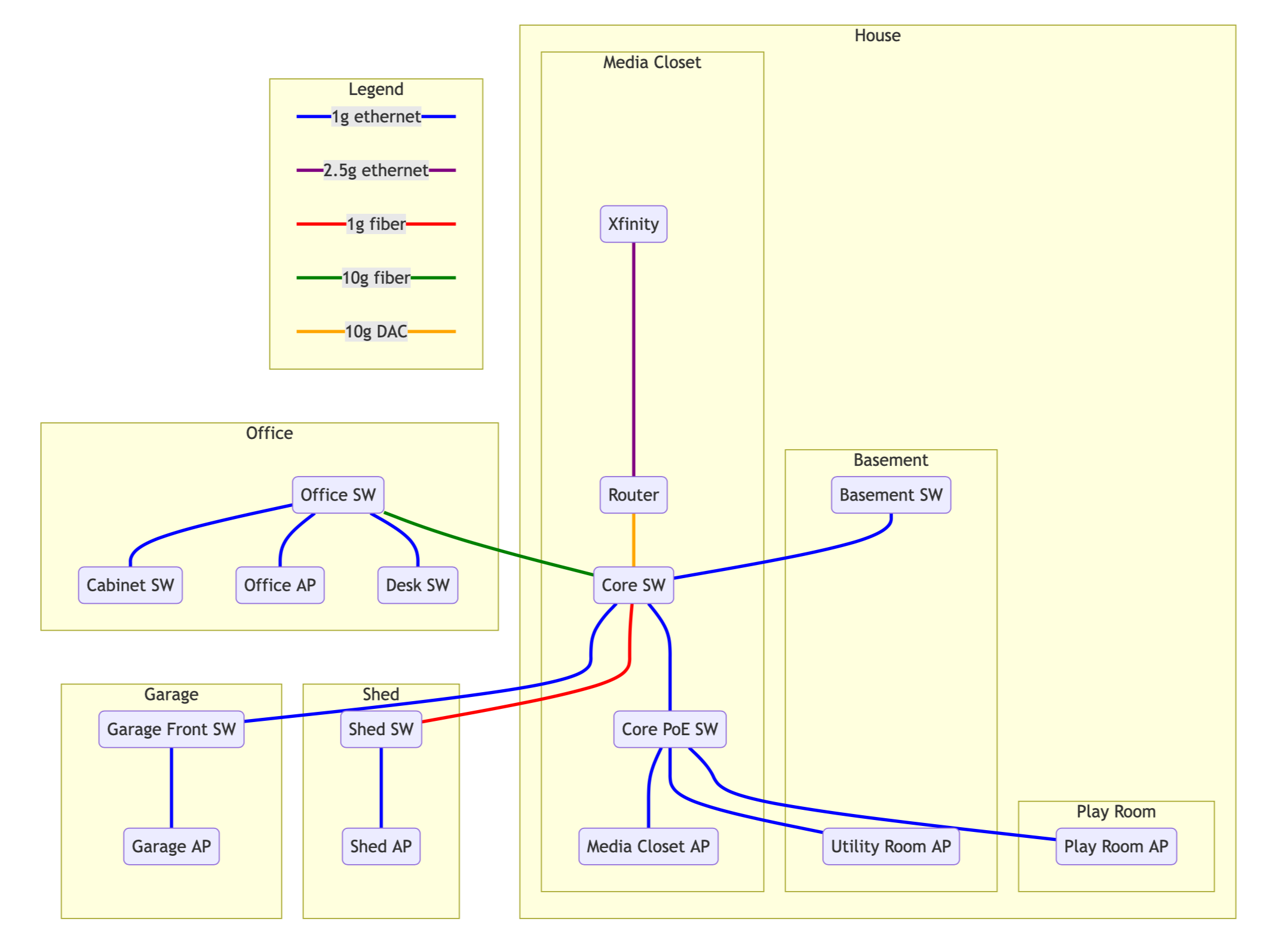
The new topology puts the house media closet at the center. My core switch is a Brocade ICX 6450-24 (non-PoE) and right next to it is a 24 port TP-Link Omada PoE switch. I put the modem, router, and homeprod servers here too. The office SME has a Ruckus (nee Brocade) ICX 7150-C12P switch along with a few pieces of IoT gear and the temporary home for the office access point. Also in the office are a small access switch in a cabinet and another on my desk.
One of the shed to office fiber pairs is spliced to a second MC to office pair so the shed doesn't depend on the office switch having power.
The basement switch just serves the TV and game consoles so there's no need for a UPS there anymore.
Problems
The most time consuming and costly problem on the whole project was mis-judging how long the custom fiber cables needed to be. Before I ordered I measured with Google Maps and added on a few meters just to be safe. It was not safe.
When I pulled the cable that was supposed to be between the office and the media closet it ended up being too short by about 15 feet. Thankfully I ordered the cable that I intended to go between the office and shed longer by about double that, so I was able to use it to get the office running.
Unfortunately that meant an extra three weeks and $250 while Fs.com built and shipped a second much longer cable. The distance is about 80 feet in a straight line so I ordered a 40 meter cable (130 feet) and ended up with about 15 feet extra. I guess I ordered right but my mind still has a hard time acknowledging that conduit adds that much to the straight line distance.
Results
So after all of the projects are done, what will I have?
- A 26kW standby generator to keep us up and running through future ice storms and heat waves
- A nice looking cabinet covering the electric meters and generator transfer switches
- A 60A subpanel in the shed for future power tool expansion
- A 12 core single mode fiber backbone that connects all three buildings on the property
- 10 additional Ethernet runs with six more to come
- Centralized PoE and battery backup for access points and cameras
- Several new potential locations for my homelab and other noisy or hot gear
- All new cables and several old ones properly labeled
- Several new tools
- A network topology that doesn't make me itch
Arguably the most important result is the confidence I've gained in organizing and completing big projects like this, along with the confidence that cutting holes in the house isn't going to make it fall down.
Pictures
Here's some pictures of the interesting stuff: